In today's digital world, web applications are everywhere. We use them for shopping, banking, and socializing. But as we rely more on these apps, the risk of cyber threats grows. That's why web application security testing is so important. It helps keep our data safe and ensures apps work as they should.
In today's digital world, web applications are everywhere.
We use them for shopping, banking, and socializing. But as we rely more on
these apps, the risk of cyber threats grows. That's why web
application security testing is so important. It helps keep our data
safe and ensures apps work as they should.
What is Web Application Security Testing?
Web application security testing means checking web apps to
find and fix security problems. The goal is to make sure the app is safe from
attacks and that user data stays private. This process looks for weaknesses
that hackers might exploit. By finding these issues early, developers can fix
them before they become big problems.
Why is it Important?
Web apps often handle sensitive information like personal
details and payment data. If this data falls into the wrong hands, it can lead
to identity theft, financial loss, and damage to a company's reputation.
Regular security testing helps prevent these issues by ensuring that apps are
built and maintained securely.
Common Security Threats
There are several common threats to web applications:
- Injection
Flaws: These happen when untrusted data is sent to an interpreter as
part of a command or query. Attackers can use this to execute unintended
commands or access data without permission.
- Broken
Authentication: Weak authentication methods can allow attackers to
gain unauthorized access to user accounts. This can lead to data breaches
and loss of user trust.
- Sensitive
Data Exposure: If apps don't protect sensitive data properly,
attackers can steal information like credit card numbers or personal
details.
- Security
Misconfigurations: Improper settings can leave apps vulnerable. This
includes using default configurations or exposing unnecessary features.
- Cross-Site
Scripting (XSS): This occurs when attackers inject malicious scripts
into web pages viewed by other users. It can lead to stolen data or
compromised user accounts.
Steps in Security Testing
To protect web applications, it's essential to follow a
structured security testing process:
- Planning
and Reconnaissance: Understand the application's purpose,
functionality, and potential entry points for attackers.
- Scanning:
Utilize automated tools to scan for common vulnerabilities.
- Manual
Testing: Perform manual checks to identify issues that automated tools
might miss.
- Exploitation:
Attempt to exploit identified vulnerabilities in a controlled environment
to assess their impact.
- Reporting:
Document findings, provide recommendations, and prioritize fixes based on
severity.
Tools for Security Testing
Several tools can assist in security testing:
- OWASP
ZAP (Zed Attack Proxy): An open-source tool designed for finding
vulnerabilities in web applications.
- Burp
Suite: A comprehensive platform for security testing of web
applications.
- Nmap:
A network scanning tool useful for discovering hosts and services.
For further reading and resources, OWASP provides extensive documentation
and tools to assist in understanding and mitigating web application
vulnerabilities.
Conclusion
Web application security testing is a critical component of
the software development lifecycle. By proactively identifying and addressing
vulnerabilities, organizations can protect their assets, comply with
regulations, and maintain user trust.
For comprehensive cybersecurity solutions tailored to your
business needs, consider partnering with Auditify Security. Secure your digital assets today.